The Kung Fu Tea app has a built-in feature that allows users to save their rewards for a rainy day! Because it's important to us that only you are in control of your rewards, this is a setting that you can change yourself right in the Rewards section of the app!
To save a reward for later, tap into the rewards section of the Kung Fu Tea app from the home screen and toggle the reward so the toggle is grey. This indicates that the reward has been turned "off," so it won't apply automatically to your order. 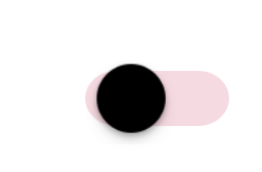
If you'd like to apply the reward on your next order, simply toggle the reward so the toggle is red. This will activate the reward so it applies automatically to your order. 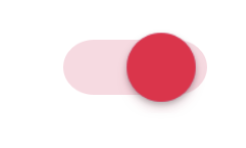
Not all rewards will have a toggle beside them. This means that the reward is not eligible to be saved for later and will automatically apply to your next eligible order. This is usually the case of limited-time promotions.
Please Note: Saving a reward for later will not extend the expiration date, so it's important to activate and use your rewards before they expire!
Have more questions? Submit a request
Comments
Please sign in to leave a comment.